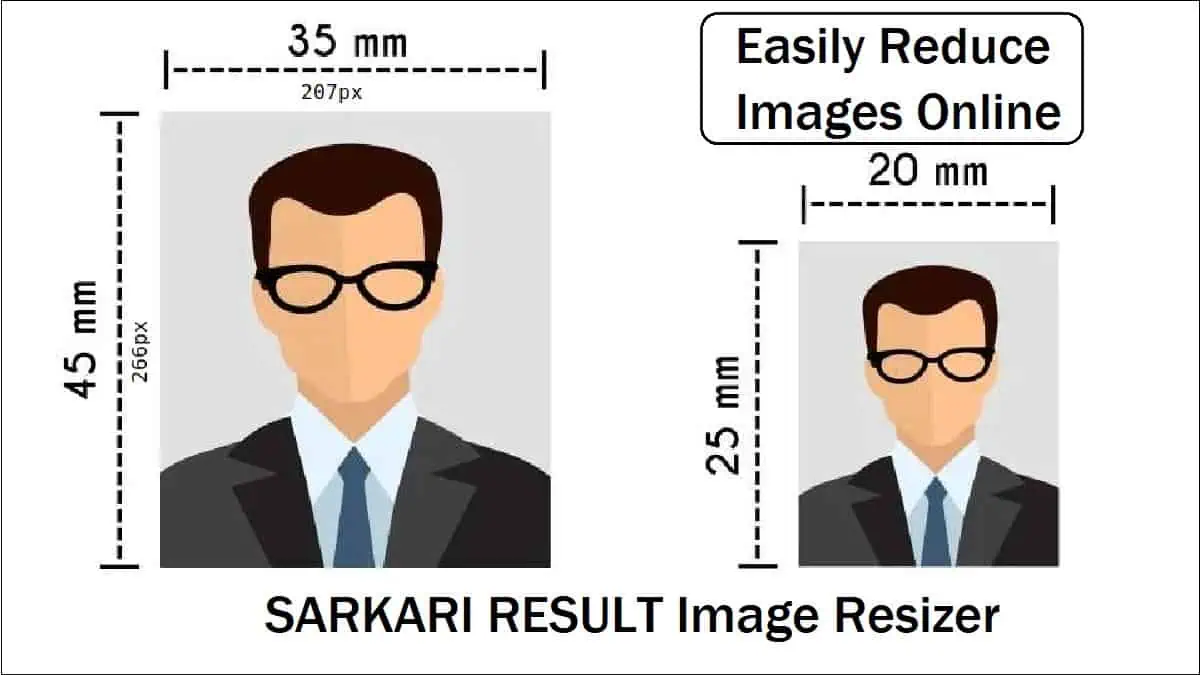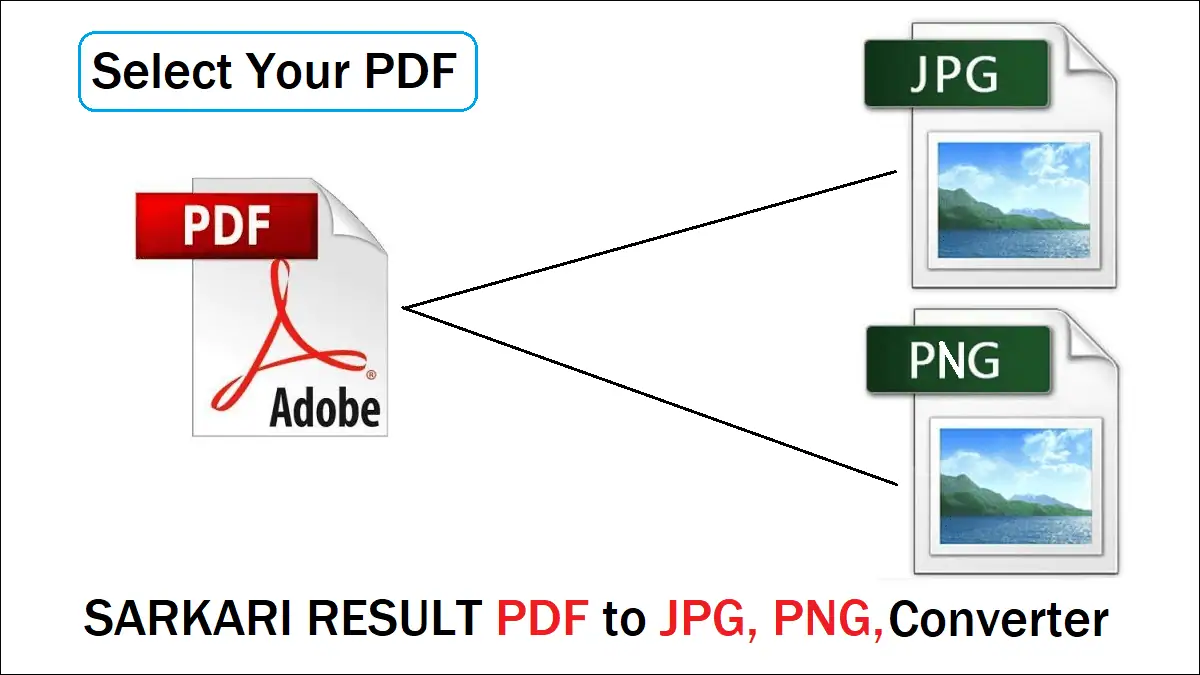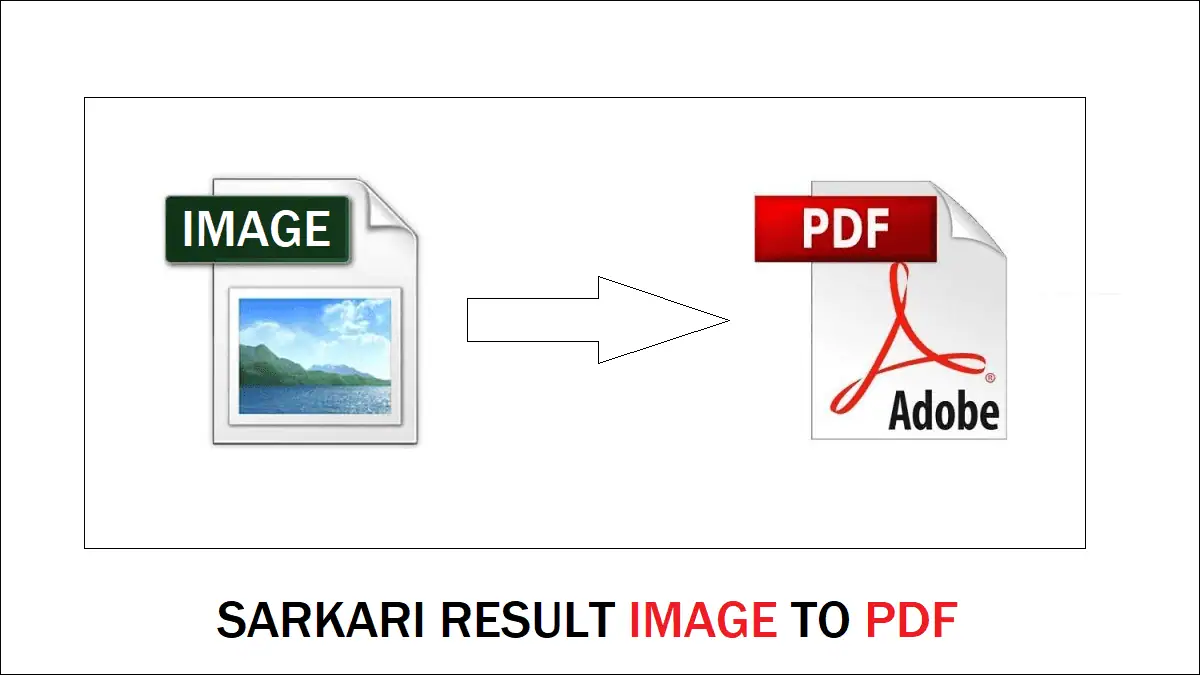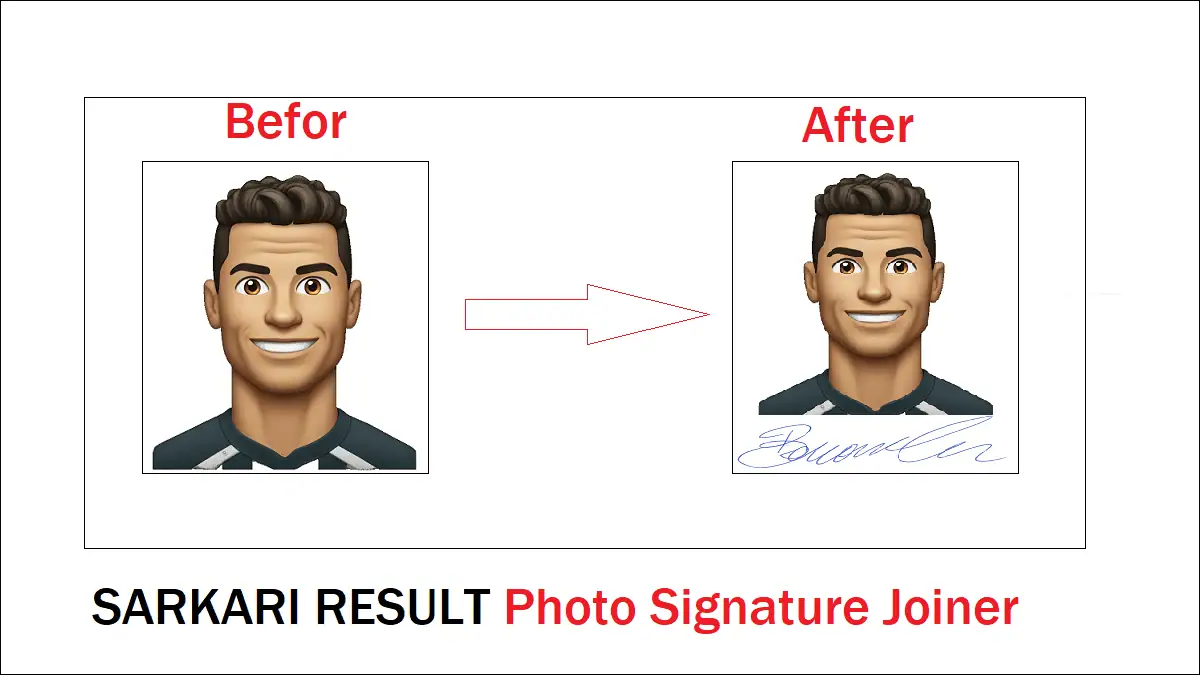Sarkari Result Tools 2025: Our best tools with the help of which you can resize any image, and convert any image to PDF, apart from this, very good tools have been created by our team, and in the future many more tools will be available to all of you for free.
Photo Signature Joiner 2025 By Sarkari Result Tools
Common Mistakes When Resizing Images
It is estimated that billions of images are uploaded to the internet daily. From websites to social media, they are an integral part of the online experience. But are you getting them right?
Not every image is suitable for every platform, so you may need to resize the image. Here are 10 ways to get the best results from our image resizer.
- Overusing High-Quality JPEGs: Unless you are in a field that requires extremely high-quality images, such as professional photography, most users do not need ultra-high-quality JPEGs. Since these images will primarily be viewed on a mobile device or web browser, a slight reduction in quality is acceptable. Reducing quality can significantly improve loading times, improve user experience, and improve your website’s SEO. Test the quality of resized images to find an acceptable balance and adjust as necessary.
- Using One Size for All Devices: Images on a website are viewed on a variety of devices, from laptops to tablets and phones. Many developers use the same images for all devices, leaving the resizing job up to the device itself. This can slow down the process and waste bandwidth. To avoid this, identify the visitor’s device and resize the image accordingly. Creating a set of thumbnails optimized for different devices can help your server choose the best images to send.
- Neglecting to Optimize PNG Files: PNG files are loved by designers because of their vibrant colors and lossless compression. However, many people don’t know that PNG files can be compressed even further after resizing. Use services that reduce PNG file size without compromising on quality to deliver images faster and easier.
- Ignoring Stock Photography Resizing: Many people use high-quality stock photos to enhance their websites, but these images often come in large file sizes and various shapes. Uploading them directly without resizing can result in improper dimensions and slow loading times. Always resize and compress stock photos to match the platform’s requirements before uploading.
- Overlooking Social Media Image Dimensions: Social media platforms require image dimensions, especially for profile pictures. For example, LinkedIn uses small, circular profile pictures, while Instagram prefers large, vertical rectangles. Using the same image for both platforms can result in photos being cropped awkwardly. Resize images according to each platform’s specifications to maintain a professional look.
- Failing to Rename Files: After resizing the image, it is important to rename the file for easy identification. Descriptive file names not only help you find the image on your device faster but also improve SEO by making the image more discoverable in search engines.
-
Using the Wrong File Extension: Choosing the right file extension is important for image quality and functionality. While JPEGs are common, other formats such as GIF or PNG may be more suitable depending on the use of the image. GIFs are ideal for animations, while SVGs are better for scalable graphics. Research and select the appropriate format for your needs.
- Not Utilizing Compression Tools: After resizing, compress the images using tools or services designed for this purpose. This further reduces the file size without affecting the quality, ensuring faster load times and a better user experience.
- Ignoring Aspect Ratio: Maintaining the correct aspect ratio when resizing is important to avoid distorted images. Use the tool that locks the aspect ratio when resizing to ensure that your images remain proportionate and visually appealing.
- Neglecting to Preview Resized Images: Always preview your resized images on different devices and browsers before finalizing. This helps ensure that the images look good and work properly on all platforms, avoiding potential performance and display issues.
By avoiding these common mistakes and following best practices, you can ensure that your images look great and perform well across all platforms.
Disclaimer: Any image uploaded by the user in the Sarkari Result app image resizer tool gets automatically deleted from the server immediately after downloading or refreshing the page. We do not keep any information on any user-uploaded image and no information is saved on our website or our servers.